TechTarget News
News from TechTarget's global network of independent journalists. Stay current with the latest news stories. Browse thousands of articles covering hundreds of focused tech and business topics available on TechTarget's platform.Latest News
-
16 Apr 2024
Dell partners with Intel, releases file storage for Azure
By Adam ArmstrongWith the recent Intel and Azure partnerships, Dell continues to expand its on-premises options for AI while expanding its Apex data file services in the cloud.
-
16 Apr 2024
Commvault acquires Appranix for recovery automation
By Tim McCarthyAppranix, Commvault's third acquisition, provides automated recovery services for cloud applications including configuration data and dependencies to reduce enterprise downtime.
-
16 Apr 2024
US provides assurances over extradition of WikiLeaks founder Julian Assange
By Bill GoodwinExtradition of WikiLeaks founder Julian Assange moves a step closer after the US government gives diplomatic assurances over his treatment in the US. Supporters accuse the US of 'weasel words'
- Latest news from around the world
All News from the past 365 days
-
16 Apr 2024

Zendesk users get generative AI infusion for customer service
By Don FluckingerZendesk customers get their shot of GenAI, which comes in the form of agent tools, self-service workflow assistants and workforce management features.
-
16 Apr 2024

Major UCaaS-related outages experienced by 97% of enterprises in 2023
By Joe O’HalloranSurvey from provider of performance management, cyber security and DDoS protection services calculates that UCaaS outages can cost up to $1m or more in lost sales and productivity
-
16 Apr 2024

Post Office boss signed off hush money to cover up smoking gun
By Karl FlindersA former Post Office boss admitted the pain and suffering of subpostmasters could have been avoided had the organisation done the right thing
-
16 Apr 2024

CISOs not yet convinced to invest in AI
By Alex ScroxtonCISOs say their eyes are fixed firmly on threats like ransomware and supply chain attacks, and while AI is becoming a threat that needs to be dealt with, it’s not yet an immediate spending priority
-
16 Apr 2024

CW Innovation Awards: Gleaning data insights with AI
By Aaron TanHong Kong-based Citic Telecom CPC has built a data platform that leverages large language models to generate insights and speed up data retrieval and analysis
-
16 Apr 2024

CW Innovation Awards: Making AI pervasive
By Aaron TanDBS Bank’s AI Industrialisation Programme has been instrumental is industrialising the use of data and AI across its business, resulting in over S$370m of incremental economic benefits
-
16 Apr 2024

CW Innovation Awards: Arming for efficiency
By Edwin YappFujifilm Business Innovation Australia’s automated scheduling application has been able to schedule unplanned service calls automatically and reduce travel times for its technicians
-
16 Apr 2024

CW Innovation Awards: Balancing security and user experience
By Edwin YappThe National University of Singapore’s Safe initiative has strengthened the security of IT systems and end-user devices while prioritising user experience through passwordless access
-
16 Apr 2024
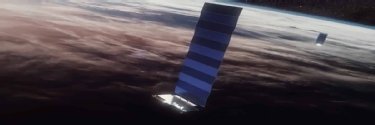
VMO2 looks up to Starlink for remote location broadband backhaul
By Joe O’HalloranAs it furthers its wireless comms reach in so-called hard-to-reach areas, UK operator taps leading satellite broadband constellation provider’s technology to provide mobile backhaul to boost service experiences
-
16 Apr 2024

Sectigo extends CLM tools to cover SME customer base
By Simon QuickeCertificate specialist responds to changing market dynamics and introduces product aimed specifically at smaller users
-
16 Apr 2024

OT security vendor Nozomi Networks lands Air Force contract
By Alexander CulafiNozomi Networks CEO Edgard Capdevielle said the $1.25 million contract will be a guarantee that 'our products will continue to meet the requirements of the Air Force.'
-
16 Apr 2024

Why Salesforce needs a data management platform
By Cliff SaranThere are reports that Salesforce is looking to acquire Informatica, but such a move needs to fit with its AI and GenAI strategy
-
16 Apr 2024

NHS England scouts for national CCIO
By Lis EvenstadThe new national chief clinical informatics officer (CCIO) role comes with a salary offer of up to £146,000 and includes leading NHS England’s Transformation Directorates digital clinical informatics team
-
16 Apr 2024

SURF glides to 800Gbps transmission on existing fibre through Nokia
By Joe O’HalloranComms tech provider and Dutch research organisation reach 800Gbps transmission over 1,648km existing fibre link to prepare for upgrade to connect to research facilities at world’s leading particle accelerator
-
16 Apr 2024

Leil wants to revive MAID as green storage tape substitute
By Antony AdsheadMAID sought to provide energy-efficient disk storage with quicker access times than tape. Estonian startup Leil wants to supplant tape with green storage spin-down SMR drives
-
16 Apr 2024

Alan Bates and JFSA won’t back down in fight with government and Post Office
By Karl FlindersOver the past 15 years, Computer Weekly has learnt that Alan Bates and the Justice for Subpostmasters Alliance don’t give up, and it would be crass to disregard their plans
-
16 Apr 2024

Recognising APAC’s trailblazers in digital transformation
By Aaron TanDBS Bank and NUS were among the top industry innovators that were lauded for various transformational initiatives at the Computer Weekly Innovation Awards APAC 2024
-
15 Apr 2024

Nib shutters last datacentre, moves most workloads to AWS
By Stephen WithersThe Australian health and travel insurance provider has closed the last of its seven datacentres, marking the end of its nine-year cloud migration programme
-
15 Apr 2024

Adobe working to offer GenAI tools from OpenAI and others
By Esther AjaoThe creative content software vendor previewed new video workflow tools in its video editing suite that let editors use video-generating tools from OpenAI and others.
-
15 Apr 2024

More social engineering attacks on open source projects observed
By Alex ScroxtonIn the wake of the recent XZ Utils scare, maintainers of another open source project have come forward to say they may have experienced similar social engineering attacks
-
15 Apr 2024

OpenText expands GenAI for enterprise content, IoT
By Don FluckingerOpenText finds a novel use for generative AI: combing through, sorting and summarizing massive amounts of IoT data. It also launched new enterprise content management features.
-
15 Apr 2024

Google Cloud customers disclose GenAI strengths, weaknesses
By Antone GonsalvesTroubling flaws remain a problem for enterprises, but Google Cloud customers, including Ford, Belk and Deutsche Bank, find the tech too compelling to pass up.
-
15 Apr 2024

Infinigate handed UKI distie role by Ironscales
By Simon QuickeDistributor gets the chance to build on existing relationship with vendor after delivering results across continental Europe
-
15 Apr 2024

Fixed Wireless Access continues to fill crucial connectivity gap
Latest research finds fibre and FWA both play crucial roles in expanding internet connectivity and bridging digital divide – but on balance, fibre is still the fixed comms top gun
-
15 Apr 2024

Employee productivity is top priority but comes at a cost
By Patrick ThibodeauRedThread Research's Stacia Garr discusses how the rapid shift toward prioritizing employee productivity is affecting performance reviews, trust and long-term growth in organizations.
-
15 Apr 2024

Swisscom taps Ericsson for 5G RAN framework
By Joe O’HalloranLeading Swiss operator deploys 5G RAN products and services to underpin and upgrade its mobile network
-
15 Apr 2024

eSIM Go joins GSMA as it expands global coverage
By Joe O’HalloranEmbedded subscriber identity module provider becomes member of global mobile trade association to underline commitment to extending digital mobile ecosystem, which now covers over 1,000 networks in more than 190 countries
-
15 Apr 2024

Swedish company first to use STMicroelectronics chips
Powerful new processors help power next-generation industrial human machine interfaces, starting in the Nordics
-
15 Apr 2024

Arm accelerates Edge AI with Ethos-U NPU and IoT reference design
By Joe O’HalloranNPU said to deliver 4x performance uplift for high performance edge AI applications such as factory automation and smart cameras through new IoT reference design platform to accelerate deployment of voice and vision systems
-
15 Apr 2024

Docomo, NTT, NEC and Fujitsu unveil 100 Gbps 6G device
By Joe O’HalloranJapanese tech and comms giants jointly announce development of a top-level wireless device capable of ultra-high-speed 100 Gbps transmissions in the 100 GHz and 300 GHz sub-terahertz bands
-
15 Apr 2024

Quickwit claims big advantage in log file search and index
By Antony AdsheadWhen the logs are the data: Startup Quickwit claims late entrant advantage in log file search and index with bigger datasets and better analytics on reduced infrastructure
-
15 Apr 2024

EU’s AI Act fails to protect the rule of law and civic space
By Josh OsmanAnalysis reveals that the Act is ‘riddled with far-reaching exceptions’ and its measures to protect fundamental rights are insufficient
-
12 Apr 2024

White-sounding names have edge in hiring, bias study says
By Patrick ThibodeauA recent study exposes ongoing racial bias in hiring practices, showing that white-sounding names are often preferred, with a notable overall discrimination rate of 10%.
-
12 Apr 2024

Vast Data namespace now reaches across GCP
By Adam ArmstrongVast partners with Google Cloud to provide customers with AI tools that can be used on premises or in the cloud. It also puts Vast in another place where AI workloads are running.
-
12 Apr 2024

Apple iPhone security alert renews spyware concerns
By Alex ScroxtonAn Apple security alert received by users in 92 countries raises fresh fears over ongoing campaigns by users of mercenary spyware products
-
12 Apr 2024

CISA: Midnight Blizzard obtained federal agency emails
By Alexander CulafiCISA ordered U.S. federal agencies to reset any credentials exposed by Midnight Blizzard's breach against Microsoft and notify CISA in the case of a known or suspected compromise.
-
12 Apr 2024

Toob, CityFibre extend gigabit reach
By Joe O’HalloranSouth of England broadband provider and largest independent network provider extend full-fibre footprint in Hampshire and Glasgow, laying enough fibre to stretch 10 times the length of River Clyde
-
12 Apr 2024

Palo Alto Networks discloses RCE zero-day vulnerability
By Rob WrightThreat actors have exploited the remote code injection flaw, which affects the GlobalProtect gateway in Palo Alto Networks' PAN-OS software, in a 'limited' number of attacks.
-
12 Apr 2024

UK in critical need of regulation to fight misinformation online
By Josh OsmanMisinformation, where it is generated by AI, poses a serious threat due to the ease with which plausible false content can be created and spread
-
12 Apr 2024

Government could still replace Fujitsu in key nuclear contract
By Karl FlindersFujitsu’s first government contract of the year could be just a stay of execution as department says that all replacement options are still being considered
-
12 Apr 2024

Post Office boss said subpostmasters had hands in till and blamed technology for missing cash
By Karl FlindersFormer boss reacted to 2009 Computer Weekly expose by telling a colleague that 'subbies with their hands in the till' were blaming technology for their own theft
-
12 Apr 2024

UK mobile operators ramp up Shared Rural Network commitments
By Joe O’HalloranPace quickens in £1bn UK scheme to improve mobile coverage in so-called hard-to-reach areas, with leading operators making extension to footprint in rural Wales and Scotland
-
12 Apr 2024

Businesses expect significant revenue growth through 5G
By Joe O’HalloranResearch reveals two-fifths of organisations are upgrading to cellular connectivity to take advantage of technologies such as IoT and AI, but they risk leaving networks exposed to cyber attacks
-
11 Apr 2024

CISA discloses Sisense breach, customer data compromised
By Arielle WaldmanCISA is investigating a breach of data analytics vendor Sisense that may have exposed customers' credentials and secrets and could impact critical infrastructure organizations.
-
11 Apr 2024

PSNI criticised after ‘utterly vague’ answers on covert surveillance of journalists
By Bill GoodwinThe Policing Board of Northern Ireland has asked the Police Service of Northern Ireland to produce a public report on its use of covert surveillance powers against journalists and lawyers after it gave ‘utterly vague’ answers
-
11 Apr 2024

Facial recognition to play key role in UK shoplifting crackdown
By Sebastian Klovig SkeltonUK government will fund roll-out of police facial recognition across the country as part of its crackdown on shoplifting and violence against retail staff, but civil society groups say the government is attempting to police its way out of the cost-of-living crisis
-
11 Apr 2024

Former Post Office executive’s neglect prolonged Horizon reliability myth
By Karl FlindersExecutive’s failure to provide terms of reference for a controversial Post Office investigation into its own computer system resulted in a one-sided whitewash report
-
11 Apr 2024

Meta's new silicon shows a growing trend for AI hyperscalers
By Esther AjaoThe new hardware highlights a growing trend of hyperscalers designing custom chips for internal use. This move will help vendors rely less on hardware providers such as Nvidia.
-
11 Apr 2024

AI skills gap blocking public sector take-up
By Alex ScroxtonA Salesforce report claims that a lack of skills in artificial intelligence is preventing effective take-up of generative AI to enhance frontline citizen services across the public sector
-
11 Apr 2024

CMA set to tackle interconnected web of strategic AI partnerships
By Cliff SaranGoogle, Apple, Microsoft, Meta, Amazon and Nvidia are all collaborating on AI foundation models, potentially to the detriment of fair, open and effective competition
-
11 Apr 2024

How GenAI use is evolving for Google Cloud customers
By Josh OsmanWith more than one million developers now using Google Cloud’s generative AI systems to power their tools, Google customers have gone beyond experimentation and are now building their own agents
-
11 Apr 2024

Storage, infrastructure downplayed at Google Cloud Next '24
By Tim McCarthyGenAI took center stage at Google Cloud Next, but a smattering of storage updates and an emphasis on AI workloads have some infrastructure experts curious about what's to come.
-
11 Apr 2024

Embedded World 2024: Micron unveils platforms to power in-vehicle AI
By Joe O’HalloranMemory and storage solutions provider’s automotive products enable central compute, digital cockpit and advanced driver assistance systems for Qualcomm customers
-
11 Apr 2024

TIP creates user group to tap into neutral host business model
By Joe O’HalloranTrade association created to accelerate pace of innovation in worldwide mobile and fixed telecoms industries launches new chapter looking to address need for more efficient, less costly and sustainable infrastructure
-
11 Apr 2024

IR35: HMRC restores Github access to deleted CEST source code, but confirms update data lost
By Caroline DonnellyAfter the source code for its much-maligned online IR35 status checker tool was deleted in error from Github, HMRC confirms it has now been re-uploaded, but any data about past updates to the tool have been lost
-
11 Apr 2024

Fujitsu public sector contracts dry up in Post Office scandal aftermath
By Karl FlindersDisgraced IT supplier has won just one public sector contract following public anger over Post Office scandal
-
11 Apr 2024

Government dismisses Lords’ concerns over facial recognition
By Sebastian Klovig SkeltonUK government is claiming police forces’ use of live facial recognition is comprehensively covered by existing laws, in response to a Lords investigation that found police lacked a clear legal basis to deploy it
-
10 Apr 2024

Breakthrough may herald secure home quantum computing
By Alex ScroxtonAn emerging approach to quantum security dubbed blind quantum computing may one day help spur mass adoption of quantum computing safely and securely, using technology that is already available today
-
10 Apr 2024

Supply chain attack abuses GitHub features to spread malware
By Arielle WaldmanCheckmarx warned developers to be cautious when choosing which repositories to use, as attackers are manipulating GitHub features to boost malicious code.
-
10 Apr 2024

Cyber crooks poison GitHub search to fool developers
By Alex ScroxtonResearchers share data on new technique whereby malicious actors are manipulating GitHub’s search function and using cleverly crafted repositories to distribute malware
-
10 Apr 2024

Google Cloud debuts agent builder to ease GenAI adoption
By Aaron TanVertex AI Agent Builder is touted to enable developers with different levels of expertise to build conversational AI agents grounded in enterprise data
-
10 Apr 2024

Biden considering whether to end prosecution of WikiLeaks founder Julian Assange
By Bill GoodwinUS president Joe Biden says he is considering requests by Australia to end the prosecution of WikiLeaks founder Julian Assange under espionage and computer fraud charges
-
10 Apr 2024

Subpostmasters stealing from branches ‘didn’t make sense,’ former judge tells inquiry
By Karl FlindersThe former judge who chaired a scheme set up by the Post Office to settle claims against its Horizon system said he told bosses their prosecutions of subpostmasters "didn't make sense"
-
10 Apr 2024

Index Engines' customized alerts aim at detecting bad actors
By Tim McCarthyIndex Engines' latest CyberSense observability software update features a new cloud console and user-controlled alerts to combat ransomware infections and cybercriminals.
-
10 Apr 2024

How Intel's new AI Gaudi 3 chip compares with Nvidia chips
By Esther AjaoThe new chip matches the Nvidia H100 but lacks in performance compared with the Nvidia Blackwell. The vendor also introduced new edge computing offerings.
-
10 Apr 2024

The challenges of securing a UK semiconductor supply chain
By Cliff SaranThe UK’s national semiconductor strategy aims to establish the country's credentials as a leader in the sector. We look at how it stacks up
-
10 Apr 2024

Borussia Dortmund nets operational gains with Wi-Fi 6E
By Joe O’HalloranCloud networking provider selected to deploy Wi-Fi 6E and analytic services at Germany’s largest football stadium to ensure what is claimed to be ‘unparalleled’ fan experience and optimised matchday operations
-
10 Apr 2024

Salesforce helps customers establish bug bounty programmes
By Alex ScroxtonSalesforce has added new learning content to its Trailhead platform designed to help customers develop their own bug bounty programmes
-
10 Apr 2024

Collibra launches AI Governance, unveils GenAI capabilities
By Eric AvidonThe vendor's AI Governance suite enables users to ensure the quality and security of AI models while new GenAI features let them automate data quality and governance.
-
10 Apr 2024

IR35: HMRC rushing to restore CEST source code deleted from Github ‘in error’
By Caroline DonnellyHMRC has confirmed online repository containing code underpinning maligned IR35 status-checker tool has been taken down ‘in error’ by team working to decommission legacy platform that used to host platform
-
10 Apr 2024

Patch Tuesday: Windows Server 2008 receives emergency security patch
By Cliff SaranSupport for the OS ended in 2020, but four years on and there's a live exploit of a security flaw that impacts all Windows users
-
10 Apr 2024

UK government claims added momentum for Project Gigabit
By Joe O’HalloranRecord £714m said to have been committed to boosting UK rural fixed broadband coverage in 2024
-
10 Apr 2024

Shared Rural Network upgrade dials up 4G coverage in Lake District
By Joe O’HalloranUK government reveals that people living, working and travelling near Keswick in Cumbria will be first in England to benefit from its part in mobile infrastructure upgrades under Shared Rural Network scheme
-
10 Apr 2024

Qt Group teams with Qualcomm to streamline industrial IoT UI
By Joe O’HalloranProduct development lifecycle software provider partners with mobile processor platform giant to reduce time-to-market for IoT manufacturers
-
10 Apr 2024

Embedded World 2024: Edge AI to transform industry
By Joe O’HalloranKeynote from global chip manufacturer says rapid developments in both artificial intelligence and edge computing are setting new standards, with real-time performance, data security and customisation as critical reasons for growth
-
09 Apr 2024

Microsoft corks Windows zero-day on April Patch Tuesday
By Tom WalatThe company delivered one of its largest security update releases in recent years with a proxy driver spoofing vulnerability topping the patching priority list.
-
09 Apr 2024

Report highlights shortcomings in UK chip plans
By Cliff SaranThe national semiconductor strategy needs to encourage greater collaboration with international parters such as South Korea
-
09 Apr 2024

States act on privacy laws as Congress considers new bill
By Makenzie HollandThe American Privacy Rights Act introduced this week aims to establish a national privacy standard that would preempt state privacy laws.
-
09 Apr 2024

Unit 42: Malware-initiated scanning attacks on the rise
By Alexander CulafiPalo Alto Networks' research team warned of threat actors compromising one victim and then using that victim's resources to discreetly scan for vulnerabilities on other systems.
-
09 Apr 2024

Storage vendors work with Nvidia to broaden AI portfolio
By Adam ArmstrongBuilding a relationship with Nvidia is critical for storage vendors that want to support data on premises, and they showed up at GTC with partnership stories to tell.
-
09 Apr 2024

Google Cloud embeds Gemini across product portfolio
By Aaron TanGoogle Cloud’s Gemini model will power a slew of AI assistant capabilities across its portfolio to bring the benefits of generative AI to developers and enterprise users
-
09 Apr 2024

Civil servants more to blame for Post Office cover-up than ministers, says Alan Bates
By Karl FlindersCampaigning former subpostmaster believes the civil service has more to answer for than ministers in the Post Office Horizon scandal
-
09 Apr 2024

TeamViewer launches initiative to bring women into sports tech
By Josh OsmanTeamViewer’s flagship SheSportTech initiative aims to encourage more women into sports technology, offering ‘inspiration, training grants and access to unique experiences’
-
09 Apr 2024

Tomlin looking for UK growth at Exclusive Networks
By Simon QuickeAs he officially starts his role as UK&I managing director, Exclusive Networks’ fresh country lead Rob Tomlin outlines his reasons for taking on the role as well as his ambitions for the future
-
09 Apr 2024

CityFibre ISPs team with TAL to boost business
By Joe O’HalloranCollaborations aim to accelerate UK altnet sector and reduce overheads, and increase incomes with no pressure of installation and router costs, to enhance cash flows
-
09 Apr 2024

New Google Gemini AI tie-ins dig into local codebases
By Beth PariseauGoogle ties in its latest Gemini AI model with company-specific data in a new code assistant and Vertex AI updates that also anticipate a coming wave of AI agent development.
-
09 Apr 2024

UK plc failing on multiple cyber measures
By Alex ScroxtonGovernment report shows 50% of businesses and 32% of charities reported a cyber attack or breach in the past 12 months and organisations across the UK are failing on multiple cyber measures
-
09 Apr 2024

Embedded World 2024: Eseye unveils entry-level IoT router
By Joe O’HalloranOn day of note for internet of things, integrated cellular IoT connectivity services provider launches smallest-ever device to boost capability and transcend communications issues
-
09 Apr 2024

Wasabi adds AI video data tagging to object storage service
By Tim McCarthyWasabi will soon launch a new service that uses AI and machine learning to search and tag video data. The capability stems from an acquisition the vendor made earlier this year.
-
09 Apr 2024

Public worried by police and companies sharing biometric data
By Josh OsmanMore than half of the British public do not feel comfortable with police forces sharing biometric data with the private sector, including facial recognition images, to tackle crimes such as shoplifting
-
09 Apr 2024

Is a cyber arms control treaty out of reach?
By Alex ScroxtonThe world needs cyber arms control more than ever, but the challenges facing a multilateral agreement will be hard to surmount, according to researchers at Germany’s Digital Society Institute
-
09 Apr 2024

Support must be there to make apprenticeships work
By Simon QuickeChannel advised to think of the complete person and their needs if training schemes are going to be successful
-
09 Apr 2024

Google's updates in Vertex AI, Imagen 2 support GenAI apps
By Esther AjaoThe cloud provider introduced updates to Vertex AI. It revealed its LLM family Gemini is now available in Vertex. Its image generating tool also has new capabilities.
-
09 Apr 2024

Spectra Logic introduces new tape library, OS
By Adam ArmstrongAfter more than 14 years, Spectra Logic is making changes to its long-running tape library and underlying OS. It's also unveiling a new tape offering to add to its portfolio.
-
09 Apr 2024

Google Cloud to inject Gemini into data, analytics tools
By Eric AvidonThe tech giant unveiled integrations between its LLM and BigQuery, Looker and its databases to provide customers with a foundation for developing GenAI models and applications.
-
09 Apr 2024

Google releases GenAI Creative Agent for designers, marketers
By Don FluckingerGoogle plants its stake in the marketing and advertising vertical with a bot tuned to help creatives craft campaigns, storyboards, images and text with generative AI.
-
09 Apr 2024

Google adds generative AI, video creation to Workspace
By Shaun SutnerThe tech giant strengthened its workplace productivity and collaboration platform with new artificial intelligence capabilities and the ability to create videos.
-
09 Apr 2024
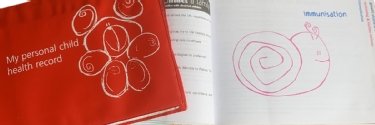
Labour promises digital red book and smartphones for children with diabetes
By Lis EvenstadThe Labour Party has announced plans for children’s health records to be put on parents’ NHS App, while also partnering with Virgin Media O2 to give children with type 1 diabetes smartphones to check their blood sugar
-
09 Apr 2024

Embedded World 2024: Qualcomm takes on-device AI to mid-tier IoT
By Joe O’HalloranMobile platform provider uses Embedded World 2024 to announce what it claims is breakthrough Wi-Fi technology along with AI-ready internet of things and industrial platforms
-
09 Apr 2024

Government struggles to upgrade legacy IT systems, says PAC chair
By Lis EvenstadIn her annual report, Public Accounts Committee chair Meg Hillier calls legacy IT one of government’s ‘big nasties’ and says money urgently needs to be spent to fix the situation

